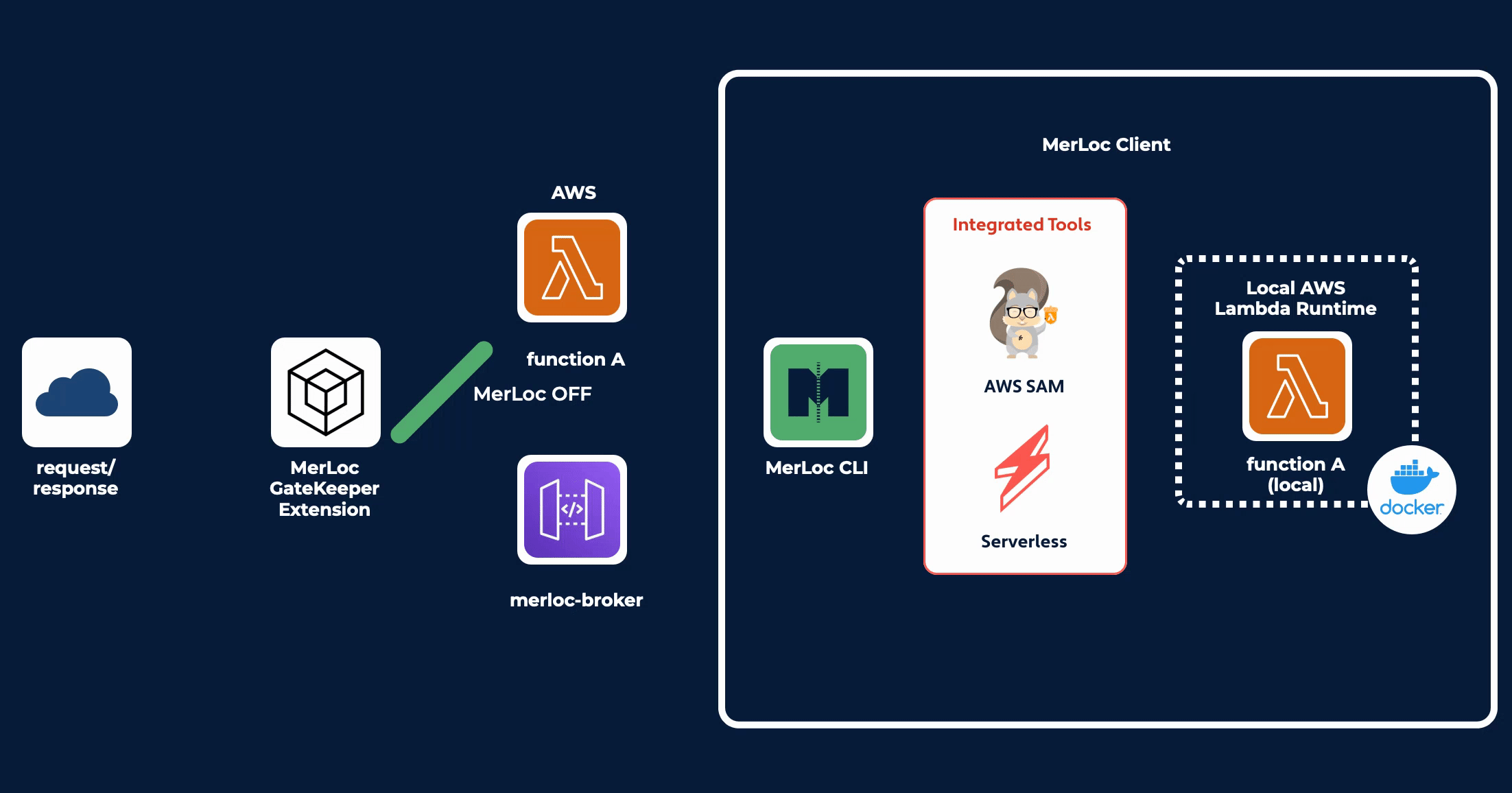MerLoc is a live AWS Lambda function development and debugging tool. MerLoc allows you to run AWS Lambda functions on your local while they are still part of a flow in the AWS cloud remote.
It currently supports Java, Go, Python, Node.js & .NET runtimes & works with serverless framework & AWS SAM under the hood.
Let's say that you have the following sample serverless architecture for your order application in your AWS account.

And you are developing the order-notification-service.
With the help of MerLoc, you don’t need to
- deploy to test your function
- add debug log statements around code to debug your function
- re-deploy after every change to check and verify whether it fixes the bug
- run the function as standalone (without being part of the flow shown above) locally in Docker locally and prepare/provide the input manually
MerLoc makes it possible to
- test your function locally without deploy to the AWS Lambda environment (so no wait for build, package and deploy)
- debug your function by putting breakpoints from your IDE
- hot-reload updated function on your local automatically to apply changes automatically (so again no wait for build, package and deploy)
- run the individual function locally while it is still part of flow shown above and use real requests from the AWS Lambda environment
Additionally, MerLoc propagates IAM credentials from the real AWS Lambda environment to your local so your local function runs with the same credentials. So this means that you can also test and verify IAM permission issues on your local.
In the example shown above, when you run order-notification-service locally with MerLoc,
order-request-service and order-processing-service will run on real AWS Lambda environment,
and you will get real published message (by order-processing-service) from real order-notification-topic
on your local order-notification-service and run as a part of real flow in the cloud.
MerLoc is included with free package of Thundra APM and you can also follow this repository and host your own MerLoc broker.
- Node.js 14+
- AWS CDK 2.x
- Docker
- Go to broker stack deploy folder
cd merloc-broker/stack/deployment
- Start deploy
PROFILE=dev ./deploy.sh
Make sure that Docker is up and running before running this command as Docker is used to compile and build broker Lambda functions.
If you want to configure the region to deploy the broker, you can specify it by environment variable. For example to deploy the broker into us-west-2 region:
AWS_REGION=us-west-2 PROFILE=dev ./deploy.sh
- Note the broker URL. Because we will use this url later to configure the MerLoc AWS Lambda runtime and the MerLoc GateKeeper.
Either you can get it from the AWS CDK outputs, for ex:

or from the AWS CloudFormation output, for ex:

After broker setup is complete, you also need to install following runtime components (as shown in the Architecture section):
- GateKeeper: Allows AWS Lambda functions to communicate with your local runtime through broker. You can add MerLoc GateKeeper as AWS Lambda extension to your AWS Lambda function by following the instructions here.
Warning MerLoc GateKeeper setup requires different configurations for Go runtime. You can check here and here for the details.
- Local AWS Lambda runtime: Manages and runs AWS Lambda functions on your local. You can install MerLoc CLI by following the instructions here
There are default configurations for the broker in the merloc-broker/stack/.env file.
To change the broker configurations, you can update the values in the .env file here
and re-deploy the stack by running deploy.sh.
If you want to use custom domain name for your broker URL configuration (instead of the generated AWS API Gateway endpoint URL), you need to create an AWS Hosted Zone and configure the following properties in the merloc-broker/stack/.env file according to the Hosted Zone:
MERLOC_DOMAIN_NAME: Specifies the root domain name to be used by MerLoc. Domain name of the target AWS Hosted Zone is expected to be set here. This configuration is mandatory if you want to use custom domain name.MERLOC_BROKER_WS_API_SUBDOMAIN_NAME: Specifies the sub-domain name to be used by MerLoc broker. This configuration is optional and default value ismerloc.
After configuring those settings, your full custom domain name will be ${MERLOC_BROKER_WS_API_SUBDOMAIN_NAME}.${MERLOC_DOMAIN_NAME} and you will be able to use wss://${MERLOC_BROKER_WS_API_SUBDOMAIN_NAME}.${MERLOC_DOMAIN_NAME} custom domain name as your broker URL configuration instead of the generated AWS API Gateway endpoint URL.
So let's say that you have an AWS hosted zone with domain name lambda.dev. Then you set MERLOC_DOMAIN_NAME to lambda.dev and set MERLOC_BROKER_WS_API_SUBDOMAIN_NAME to merloc. So your full custom domain name will be merloc.lambda.dev and you can use wss://merloc.lambda.dev as your broker URL configuration.
Everyone is very welcome to contribute to this repository. Feel free to raise issues or to submit Pull Requests.
To report a bug or request a feature, create a GitHub Issue. Please ensure someone else has not created an issue for the same topic.
Licensed under Apache License 2.0.